Hey there, I've got something different for you today in my Recycle with me series over on my YouTube channel. Definitely check it out! This is the 10th video in my recycle with me series over on my YouTube channel. Wahooo!
I used bubble wrap from a mailer that came in the mail to create some backgrounds for cards. For the first bubble wrap backgrounds I used fired brick and broken china distress oxide inks. I applied them to the card stock sprayed with water and put the bubble wrap over and pushed the bubble wrap down onto the paper.
Affiliate Link
Disclosure: I participate in various affiliate programs. That means I receive a
small commission, at no additional cost to you, when you purchase products
through links I provide here on YouTube and my blog. By participating in
affiliate programs I am able to generate income by sharing links to the
products I love. I only share product info for things I love and use in my
projects. If I don't love it I won't endorse it here. I'm a proud affiliate of
Scrapbook.com and Simon says stamp.
I used bubble wrap from a mailer that came in the mail to create some backgrounds for cards. For the first bubble wrap backgrounds I used fired brick and broken china distress oxide inks. I applied them to the card stock sprayed with water and put the bubble wrap over and pushed the bubble wrap down onto the paper.
For the next backgrounds, I decided to use some acrylic paint. I applied it with a sponge brush to the bubble wrap and then put it onto the paper and pushed down and sometimes even popping the bubbles in the bubble wrap. I just kept reapplying paint to the bubble wrap and I even wiped the paint off the bubble wrap at one point to add some different colors. I couldn't stop making this fun backgrounds.
For a look at the whole process and to see more of the backgrounds I created definitely check out the YouTube video.
Thanks so much for coming by today to see these fun bubble wrap backgrounds. It was a messy process but so fun. So tuned for cards where I used these backgrounds to create a full card in future projects and videos.
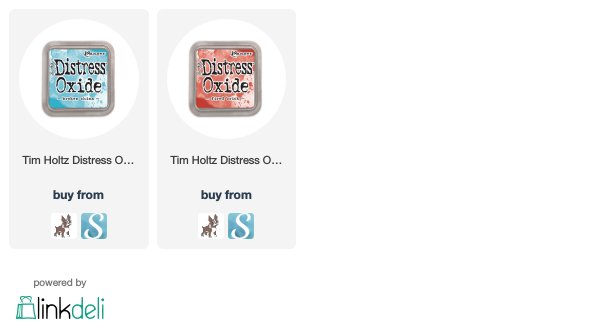




Comments